How to set up Kotlin Gradle project?
Here is the plan:
- Set up JVM on your computer.
- Clone/download the MEDia project.
- Run corresponding task.
Set up JDK on your computer
If you don't know how to set up any variant of JVM (Java Virtual Machine), then here is an instruction:
- Got to https://www.graalvm.org/downloads/.
- Select any version of Java in the first dropdown menu (Java 24 should be selected by default)
and your computer's platform in the second dropdown menu.

- Click "Download" to download the distributive.
- Unpack the downloaded archive in any folder of your choice.
- Add the
bindirectory in the chosen directory to yourPATHenvironment variable.
Clone/download the MEDia project
You can either clone the whole project via Git or download it as a ZIP archive. It is up to you which way to choose.
Clone the MEDia project
- Install Git if you haven't done it.
- Choose a directory for the cloned MEDia project. Let its absolute path be
X. - Run
git clone https://github.com/lounres/MEDia.git Xcommand in shell. - Open directory
experiments/NNNdirectory whereNNNis the experiment number.
Download the MEDia project
- Go to https://github.com/lounres/MEDia and click on the green "Code" button to see a dropdown menu.
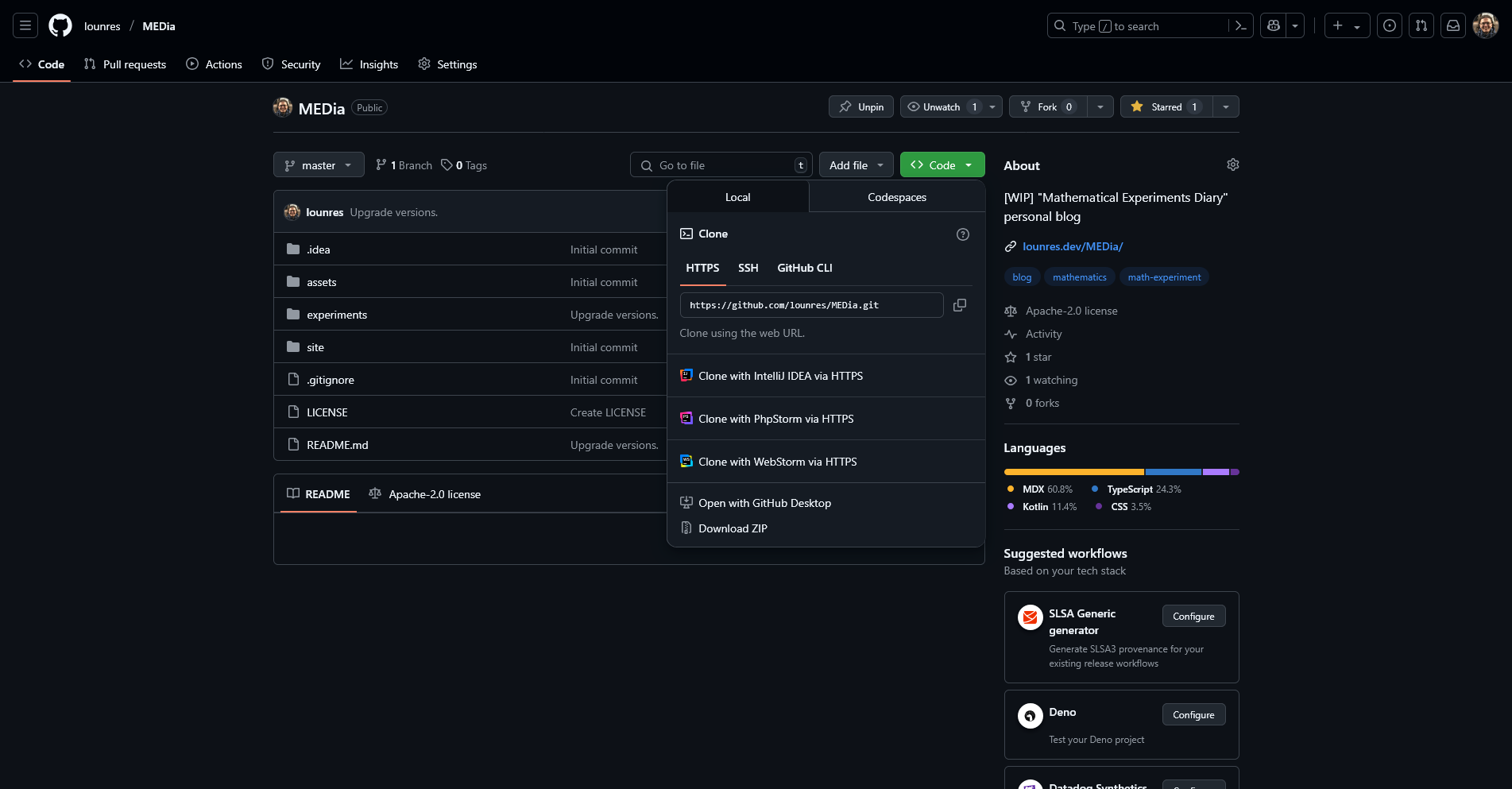
- Click on "Download ZIP" at the bottom of the dropdown menu to download archive with the MEDia project.
- Choose a directory for the MEDia project and unpack the downloaded archive into it.
- Open directory
experiments/NNNdirectory whereNNNis the experiment number.
Run corresponding task
Just look at the experiment's README.md file for the run instruction.